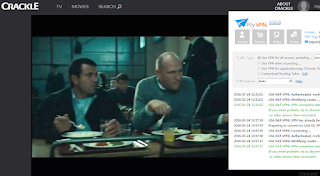Daily weblog on VPN service that help you pick up best VPN and explore VPN features in life.
Showing posts with label unlock websites. Show all posts
Showing posts with label unlock websites. Show all posts
September 23, 2016
Top 5 Porn Websites - Watch Free Porn Contents From Everywhere
This summary is not available. Please
click here to view the post.
September 14, 2016
How To Use XiaMi Music Anywhere
Xiami Music is an online music provider in China. It is one of rated 5 stars music Apps in China. QQ Music , NetEase Cloud Music and Xiami Music is the top rated the best music App in China. When you are living outside of China and visit www.xiami.com on PC, your will get the error message "Xiami is currently not available in your country." Oh, no. Why Xiami service is not available in foreign country. Do you want to use XiaMi Music anywhere? Yes! Users can connect to mainland China VPN to unblock XiaMi Music now. It is so easy. The key is to get Chinese IP address to bypass XiaMi IP filtering. So what we can do is to change IP into China.
Download XiaMi Music App/Client from XiaMi website after get connected to China VPN service. Users can download XiaMi Apk file from here too. If you can't find Xiami in your Apple store, ahead to create one Chinese Apple ID.
Download XiaMi Music App/Client from XiaMi website after get connected to China VPN service. Users can download XiaMi Apk file from here too. If you can't find Xiami in your Apple store, ahead to create one Chinese Apple ID.
Best China VPN Service For Unlocking XiaMi
Get connected to China VPN on devices, then VPN will assign Chinese IP address to your devices. Now, what is the best China VPN service to unlock XiaMi Music from everywhere. You can search in Google. If you still haven't find stable and fast mainland China VPN for Xiami, you can use the free trial China VPN. For iPhone, iPad and Android users, get 14 days free China VPN.
Listen and download Music On XiaMi On PC, iPhone, iPad and Android
Let us listen and download music with XiaMi Music App/client on PC, iPhone, iPad and Android from everywhere. Whatever you want to listen Korean, Chinese, Japanese, English music or songs, you can find in XiaMi.
Related articles:
Labels:
China VPN,
China vpn trial,
Chinese IP Address,
Music,
unlock websites,
VPN How To
September 2, 2016
How To Use Omegle Again When You Get Banned
Omegle is a free online chat website that allows users to socialize with others without the need to register. The service randomly pairs users in one-on-one chat sessions where they chat anonymously using the random names in the case of Spy mode. Many users get banned for different reasons. Once banned, you will get the error message like 'your computer/network is banned for possible bad behavior'. Are you banned by Omegle? If yes, do you want to use Omegle again?
Change IP Address To Unban Omegle
Some guys get banned for bad behavior. If they want to use Omegle again, they have to find way to Change IP address. The most used way is to use VPN service. It is the fastest way to change IP address in second. So just connect to VPN service to change IP address instantly. There are many VPN service on the internet. Which one you should choose. Here, let us show you the steps to unban Omegle.
- Make a subscription to VPN service
- Connect to VPN server
- You will get a new IP address to unban Omegle
If you don't want to pay without trial, you can get 14 days free VPN, then use it on PC, iPhone, iPad, or Android devices.
Conclusion
Your Omegle got banned. Just connect to VPN to change IP address into other places. So it is very easy to get unbanned Omegle. Let us to chat with strangers now with Omegle.
June 20, 2016
How To Unblock Viki On Android
Viki is a video streaming website, specially for Korean, Chinese, Taiwanese TV shows and movies. Because languages' difference, many people can't get Korean, Chinese, Taiwanese language. But you can watch KR, CN, TW TV shows and movies with native subtitles. But there are some limited on license. For example, The license allowed region of most of Chinese TV shows and movies is except China, Hong Kong, Macau, Taiwan, Malaysia, Singapore, Vietnam, Cambodia, Brunei and Thailand. So if want to watch some TV dramas or other programs on Viki when there is no licence in your country, you will get error message and are unable to access those videos. Here, we would like to introduce way to unblock Viki on Android. Actually, the simplest way is to change ip address into other countries. So just get connected on best VPN service for Android to unblock Viki from anywhere.
Some contents are not able to play for license limited as photo.
Some contents are not able to play for license limited as photo.
Get Connected VPN service on Android To Unlock Viki
Generally, there are two ways to setup VPN on Android. One is to configure VPN on Android manually, another is to install VPN app for Android. Once get connected, then traffic on your android device will surf via VPN.Configure VPN on Android Manually
Ahead to Settings - More - VPN - Add VPN. Then enter into the surface of VPN network details. Input the VPN connection name, select VPN protocol, VPN server address. If you can't get it, please read picture tutorial of setup VPN on Android.
Install VPN App for Android
Just pick one VPN, install its VPN app for Android. Then login your account, select one server to get connected. Personally, I think VPN App is easy to use.
Best VPN App for Android To Unblock Viki on Android
Too many VPN service on the internet. Millions of guys don't know which one should they pick. Personally, FlyVPN is the best VPN App for Android. Though its UI is not perfect. Its features are full and perfect. Let me show you why I think it is the best Android VPN App.
- Numbers of VPN servers in 40+ countries
- Get connected in seconds with fast speed
- Set OpenVPN as default protocol to secure users privacy
- Test for free everyday, but time limited
- New Android users can get 14 days free VPN. Also you can use the account on other devices.
- 30-day money back guarantee
Just get FlyVPN subscription to unlock Viki on Android everywhere.
June 17, 2016
How To Unlock V Live Outside Korea
V Live is an app that lets you watch the personal broadcasting videos of celebs on your phone. You can follow your favorite celebs, watch their videos, and use comments and 'hearts' to share your thoughts and feelings with others. It is offered by NAVER Corp. But some contents are only available in Korea. It means that fans who are living outside of Korea can't watch celebs Live. If there is region restricted on some videos, you will get the error message as the video is not available in your country. So fans have to use VPN to change IP address into Korea. The simplest way is ahead to get connected on Korea VPN.
Use Korea VPN To Unlock V Live Everywhere
Get connected on Korea VPN in device, then the websites just surfing detected you are living in Korea. You get Korean IP address as well. Generally, it is the most used way to unlock websites or Apps. It is the same principle for unlocking V Live outside Korea.
Get Connected on Korea VPN On PC, iPhone, iPad, Android phone or tablets To Unlock V Live
Too many Korea VPN providers you can find on the internet. Most of guys don't know which one is the best and stable VPN service. We don't recommend you to invest money into VPN without taking in mind. So here, we will show you how to get free Korea VPN on PC, iPhone, iPad, Android phone or tablet. Once get the free Korea VPN, just use it to unlock V LIVE website or APP from now on! BTW FlyVPN is offering best Korea VPN. Also it is offering free trial Korea VPN and 14 days free Korea VPN. Just check paragraphs as below.
Get free Korea VPN on PC
Just create one FlyVPN account, then login on its client, you can test its service for 20 minutes per time, 3 times per day. After logged in, hit Korea tab, find the Korea VPN server. Just tap Connect button. You can get connected on the Korea server to get Korean IP address.
Get 14 days free Korea VPN on iPhone, iPad, Android phone/tablets
Currently, users who join FlyVPN mobile App can get 14 days free Korea VPN. Input invitation code 277 938 36 to win 5 days again. Check guidance here.
So just connected on Korea VPN to unlock V LIVE website and App outside Korea on iPhone, iPad, Android phone and tablet.
June 11, 2016
Unlock Videos On Viki.com Without License In Your Region
Viki is a video streaming website based in San Francisco that offers on-demand streaming video of TV shows, movies, and music videos from around the world. The company has offices in San Francisco, Singapore, Indonesia, and Seoul, South Korea. Users can watch videos on Viki for free. But some videos are only available in some regions. Generally, you can see License regions in the induction webpage of one Drama, Movie... So if you are living outside of those regions, you will get error message as 'Sorry, the video is not available in your region'. Additionally, some users can't even access viki.com. There are two reasons. One is your Internet Service Provider filtered the website, another is viki hasn't get license in your region.
Where there is a will,there is a way. Whatever you can't access viki.com or visit some videos for copyright. The solution is to get help from VPN service to unlock Viki.
Where there is a will,there is a way. Whatever you can't access viki.com or visit some videos for copyright. The solution is to get help from VPN service to unlock Viki.
Preview the top 10 Dramas In Viki Now
1. Dear Fair Lady Kong Shim
2. Descendants of the Sun
3. My Amazing Boyfriend
4. Mirror of the Witch
5. Five Children
6. Oh Hae Young Again
7. The Flower in Prison
8. Monster
9. Refresh Man
10. Entertainer
Get Connected on VPN Service To Unlock Viki Everywhere
Do you want to watch the top 10 dramas in English? Many guys are addicted to watch Korean dramas and movies. but they don't know Korea language. So many people love to visit Viki. Because there is license limitation, some residents can't watch contents on it. If you have the problem as described as above, you can connect to VPN to unlock everywhere. Generally, you can access all contents on Viki with USA VPN. So we prefer to recommend US VPN to you.
Best VPN Provider out there to unlock viki.com - FlyVPN
FlyVPN is offering many VPN servers around the world. Compatible well with iOS, Android, Windows, OS X. So you can unlock Viki on devices based on iOS, Android, Windows, OS X with VPN service easily. BTW users can test its service everyday. What you have to do is to create an account. If you want to get 14 days free VPN, you can use FlyVPN android app. Event is ongoing.
Labels:
unlock websites,
VPN for Viki,
VPN How To,
VPN Tips
June 8, 2016
How To Use KuWo In Malaysia
KuWo is one Chinese online music providers. Users can download, listen, watch MV with KuWo. If you just want to listen music online, KuWo is the way. But if you want to download music, you have to download its client or mobile App. Worthwhile you have to living in China, otherwise, it is unable to download music for copyright limitation. My friends who are living in Malaysia are getting the error on the song is not available in your region for copyright. Many Chinese are living in Malaysia, also they love to use Chinese products. It is free or cheap. For most of online music products like Pandora are not free. Because many guys are asking us about how to use KuWo in Malaysia, so that's why we are here. Actually, it is very easy. What you have to do is to get best mainland China VPN. Just get Chinese ip address to use KuWo in Malaysia.
Basic Chinese Characters
We introduce some basic Chinese characters for those people who don't know Chinese. Hope this can help you out.
下载 - Download
登录 - Login
注册 - Register
歌手 - Singers
榜单 - Popular Songs' List
添加 - Add(add song to listen song list)
密码 - Password
邮箱 - Email
用户名 - Username
If you want to consult Chinese characters, welcome to leave comment.
Get Best China VPN In Malaysia To Unlock KuWO
After learn some basic Chinese characters, it is time to get China VPN in Malaysia to unlock KuWo. You can search in Google and find many VPN providers with China VPN. But which one you should pick. It is the best China VPN provider: FlyVPN. We will show you why it is the best.
- More than 70 China VPN servers, covering ShangHai, GuangDong, BeiJing, TianJin, AnHui...
- Test for free everyday
- Fast speed
- Nice money back guarantee
How To Get Free China VPN
Just ahead to create one account of FlyVPN. Then you can test its service everyday for free. If you are using Android users, you can get 14 days free China VPN. If you can input my invitation code 27002031 to get extra 5 days. Regarding more events on FlyVPN, you can focus on its Facebook page.
china vpn picture
Conclusion
In one word get China VPN is the solution to unlock KuWo. Let us use KuWo in Malaysia swimmingly on iPhone, Android phone, Android tablets, PC, Mac from now on.
June 4, 2016
How To Watch Cleverman TV Series Outside US and Australia
Cleverman is an Australian-New Zealand-American television drama series based on an original concept by Ryan Griffen. The series premiered on 1 June 2016 on SundanceTV in the United States and on ABC in Australia the following day. Cleverman has been renewed for Season 2. SundanceTV and Oz’s ABC TV said today that production on the genre drama’s next six hourlong episodes will begin later this year in Sydney. Worthwhile, The first season of Cleverman will air on BBC Three in the UK. The TV series is flawless. Many guys are watching it. But when you are living outside of US and Australia, you can't watch Cleverman on SundanceTV or iView ABC. You will get the error message 'Due to program licensing agreements, programs on ABC iview are available to play in Australia only' and 'The video you are trying to watch cannot be viewed from your current country or location' on SundanceTV. So if you want to watch Cleverman outside US and Australia, the solution is to get connect to best VPN for watching Cleverman.
Check the error message you will get when you are living outside of U.S as below
You can watch Cleverman after got connected USA VPN though you are living outside of U.S
Watch Cleverman On SundanceTV Outside US With USA VPN
You can watch Cleverman on SundanceTV when you are living in US. But if not, get connect to USA VPN is the choice.Check the error message you will get when you are living outside of U.S as below
You can watch Cleverman after got connected USA VPN though you are living outside of U.S
Watch Cleverman On ABC iView Outside AU With Australia VPN
Do you think Cleverman is flawless? Yeah, it is awesome. Let us watch Cleverman on iView from now on though you are not living in Australia. What you should do is to get connected Australia VPN.
Check the error message you will get while you are living outside of Australia
Unlock Cleverman content on iView with Australia VPN
Conclusion
Whatever you want to watch Cleverman outside US and Australia, VPN is the tool which can help you bypass the copyright limitation. Just get connected US VPN or Australia VPN to watch Cleverman everywhere. BTW I am using FlyVPN to watch Cleverman. For iOS and Android users can get 14 days free US, Australia VPN for installed FlyVPN mobile App.
Labels:
Australia VPN,
unlock iView,
Unlock SundanceTV,
unlock websites,
USA VPN
March 23, 2016
Watch Crackle TV use free USA VPN on PC, iPad or Android devices
Crackle, Sony's fledgling streaming service, makes movies, TV shows and original web shows available for streaming. Crackle allows users to stream movies and TV series any time and anywhere. What's more, Crackle TV is free, not require subscription fee, and the user doesn't even have to sign in to start streaming. While for viewers living outside USA, you will need a USA VPN. What VPN does is that it redirects your internet traffic through a server in somewhere like USA, and this will make websites think you are geolocated in USA, and you'll be able to access its videos.
Crackle is an online distributor of original web shows, Hollywood movies, and TV shows. The service is backed by Sony and has content partnership with Columbia Pictures, Fox Digital, Lionsgate, MGM and many more. So Crackle contains some original programming like Comedians in Cars Getting Coffee, and Chosen and Extraction (a full length movie). Sony-distributed television series like Damages, Rescue Me, Seinfeld and The Shield can be streamed here too.
You can also use its app for iOS and Android (as well as Roku, Apple TV, PlayStation and Xbox consoles). Its free app also allow you to watch movies and TV shows for free.
Special programs on crackle
Crackle is an online distributor of original web shows, Hollywood movies, and TV shows. The service is backed by Sony and has content partnership with Columbia Pictures, Fox Digital, Lionsgate, MGM and many more. So Crackle contains some original programming like Comedians in Cars Getting Coffee, and Chosen and Extraction (a full length movie). Sony-distributed television series like Damages, Rescue Me, Seinfeld and The Shield can be streamed here too.
How to watch free Crackle TV on PC
- Get a VPN account. We recommend FlyVPN's free trial VPN accounts.
- Download their VPN Client on your PC, the logging the account.
- Click one of the free USA VPN servers, then click connect button.
- Once is connected, all is well as you can see below, notice the high speed performance.
Watch free Crackle TV on iPad or Android devices
You can also use its app for iOS and Android (as well as Roku, Apple TV, PlayStation and Xbox consoles). Its free app also allow you to watch movies and TV shows for free.
- Watch movies and TV shows for free with Crackle Android app
- Watch movies and TV shows for free with Crackle iOS app
December 20, 2015
How To Unlock Pandora Internet Radio On iPhone, iPad Outside USA, AU, NZ
Pandora Internet Radio is also known as Pandora Radio or simply Pandora. It is a music streaming and automated music recommendation service powered by the Music Genome Project. It is a good place to enjoy music. But this service is only available in USA, Australia and New Zealand. Previously, we have wrote article to unlock Pandora Radio on PC outside USA, AU and NZ. So now, we will show you how to unlock Pandora on iPhone, iPad. When you are living outside of USA, AU and NZ, access Pandora app on iPhone, iPad, you will get error message like 'Sorry, Pandora is not available in this country'. So what we need to do is to make Pandora app think we are living in USA, AU or NZ. IP address is the mail tool to recognize where you are living. So just connect to VPN service to get US IP address, Australia IP address or New Zealand IP address. BTW Pandora app for iOS is only available in USA, Australia and New Zealand App store. So if you don't have, you have to create one U.S., Australia or New Zealand Apple ID. Anyway, the key is to get connected to VPN service on iPhone, iPad to unlock Pandora.
Prerequisites
Prerequisites
- One US, AU or NZ Apple ID without credit card
- USA, Australia, or New Zealand VPN
- Know how to setup VPN on iPhone, iPad
Create Another One Country Apple ID Without Credit Card
Actually, it is very easy to create another one country Apple ID. What we need now is an US, AU or NZ Apple ID. Here, we will show you how to create one US Apple ID. The key for creating US Apple ID without credit card is to find a free App, then install it to create one new Apple ID. Choose United States as country. Then input some required info. You can refer to this article to create Japanese Apple ID. It is same principle to create US Apple ID. We created US Apple ID without VPN, but when we created US Apple ID on iPad today, it won't let us get into the last step. Only when we connect to USA VPN, then get into last step to verify Email. If you are in the same situation as me, just connect to USA VPN on iPhone, iPad to create US Apple ID. Once created US apple ID, then you can download Pandora app in Apple Store.
If you don't know what address you should input during registration, input the USA address, code and phone number as following:
Address 1: 611 University Hall, Mail Code 1510
Berkeley, CA 94720-1510
Berkeley, CA 94720-1510
Phone: 510-642-5735
Address 2: 450 Serra Mall, Stanford CA 94305
Address 2: 450 Serra Mall, Stanford CA 94305
Get Connected to VPN Service in USA, AU, NZ to Unlock Pandora On iPhone, iPad Everywhere
After got one Apple ID to download Pandora on iPhone, iPad outside of USA, Australia, New Zealand, then you should know how to setup VPN on iPhone, iPad. Most of VPN service providers are compatible well with iOS. So you can pick one VPN service with US, Australia, or New Zealand VPN servers. There are many VPN services providers on the internet and you don't know which one is good. Why not check whether VPN will work for you to unlock Pandora. We find FlyVPN is best free trial VPN service provider, so why not test without cost. If you think the free trial version is well, buy VPN service to unlock Pandora.
Labels:
free trial VPN,
iPhone VPN,
Pandora Radio,
unlock websites,
VPN How To
December 17, 2015
Brazil Restores WhatsApp Service After Temporarily Blocked
A court in Brazil Thursday suspended the messaging service WhatsApp for 48 hours because the American firm refused to place wiretaps on certain WhatsApp accounts. Shorty after temporarily blocked, Brazil government lifted the block. There are about 100 million Brazilians who regularly send messages with the service. Brazil applied the block for 48 hours, how Brazilians spend their time without WhatsApp. This block lead many Brazilians ahead to connect to VPN service to unlock WhatsApp in Brazil. Whatever you are using iPhone, iPad, android phone, android tablet, Mac OS X, just download VPN clients/apps and get connected to VPN. Then all things will be get done.
More and more governments have been increasingly willing to block American Internet services as part of legal disputes. A month ago, China government blocked WhatsApp for citizens using VPN to send/receive message, then half month agao, Bangladesh temporarily banned Skype, IMO, Twitter. Also Turkey government blocked Twitter, Facebook for several days. Sometimes we can't get why governments would like to take action to block message apps to hide citizens' eyes. Actually, people can also take way to unlock the ban with VPN service. Which is a tool to change IP address in seconds that your ISP providers can't trace where you are. Once governments asked telecommunications carriers to block some service, people will take way to unlock the ban/block. Which cause more and more people to use VPN to unlock ban. Tough Brzail restores WhatsApp service after temporarily blocked, many Brazilians are trending to use VPN to protect privacy in case of government are mentoring their information.
Finally, The 48-hour ban did not last. Brazilians celebrated on social media. Worthwhile, Facebook CEO Mark Zuckerberg wrote on Facebook "Your voices have been heard and the block has been lifted." If people will get social network ban by government later, don't hesitate to fight with government. We can unlock the ban easily with VPN. Just enjoy internet freedom and keep contacted with your families and friends.
More and more governments have been increasingly willing to block American Internet services as part of legal disputes. A month ago, China government blocked WhatsApp for citizens using VPN to send/receive message, then half month agao, Bangladesh temporarily banned Skype, IMO, Twitter. Also Turkey government blocked Twitter, Facebook for several days. Sometimes we can't get why governments would like to take action to block message apps to hide citizens' eyes. Actually, people can also take way to unlock the ban with VPN service. Which is a tool to change IP address in seconds that your ISP providers can't trace where you are. Once governments asked telecommunications carriers to block some service, people will take way to unlock the ban/block. Which cause more and more people to use VPN to unlock ban. Tough Brzail restores WhatsApp service after temporarily blocked, many Brazilians are trending to use VPN to protect privacy in case of government are mentoring their information.
Finally, The 48-hour ban did not last. Brazilians celebrated on social media. Worthwhile, Facebook CEO Mark Zuckerberg wrote on Facebook "Your voices have been heard and the block has been lifted." If people will get social network ban by government later, don't hesitate to fight with government. We can unlock the ban easily with VPN. Just enjoy internet freedom and keep contacted with your families and friends.
December 16, 2015
How To Unlock Pandora Radio On PC Outside USA, Australia, New Zealand
Pandora Radio is a music streaming and automated music recommendation service powered by the Music Genome Project. The service, operated by Pandora Media, Inc., is only available in the United States, Australia and New Zealand. So people who are living outside of USA, AU and NZ can't listen Pandora Radio on PC. You will get the error message like 'Due to licensing constraints, we can no longer allow access to Pandora for listeners located outside of U.S, AU and NZ'. So what we can do is to find way to work around the licensing constraints. The simplest way is to connect to VPN service to listen Pandora outside USA, AU, and NZ. Because one connected to VPN servers located in USA, AU or NZ, your IP address will be changed into U.S., Australia or New Zealand. It is so easy, right? Many guys haven't heard about VPN, so we will show you how to unlock Pandora Radio on PC first, then later we will write guidance on how to unlock Pandora Radio on iPhone, iPad, android Phone, android tablet, Mac OS X...
Unlock Pandora Radio On PC With VPN
If we want to unlock Pandora Radio on PC, we should connect to VPN service on PC. You can choose to connect to USA, NZ, or AU VPN. The three VPN servers are working for unlocking Pandora Radio. So here, we would like to show you to use USA VPN to unlock Pandora on PC. Get USA VPN is very easy. Most of VPN service providers are offering many US VPN servers. If you don't have USA VPN in hand, you can choose one to test first. We would like to suggest best free trial USA VPN for you. Currently, there are two ways to get the free USA VPN, one is to use VPN accounts and password on FlyVPN trial webpage, another is to create one account of FlyVPN. Then login on client. Check how to get free trial VPN on PC now to unlock Pandora Radio. Once disconnected VPN, you will get the error message as photo below. So we should keep connected to VPN. FlyVPN Xmas Deal 2015 is around the corner, ahead to get connected to VPN service on PC to unlock Pandora and save money now.
Pandora Radio is unable to access outside of the U.S., Australia and New Zealand.
Conclusion
It is so easy to unlock Pandora Radio on PC with VPN. As we all know that more and more people are would like to listen radio on mobile devices, so it is the same principle, just get connected to VPN service on iPhone, iPad, android phone, android tablet, Mac OS X... to enjoy Pandora Radio outside US, NW and AU. BTW we will show you how to unlock Pandora Radio in our articles public later.
Labels:
free trial VPN,
Pandora Radio,
unlock websites,
VPN How To
December 14, 2015
Twitter, Skype, IMO Blocked in Bangladesh
Three days after lifting a 22-day ban on Facebook, Bangladesh Government blocked social network sites Twitter, Skype and IMO yesterday. People who are living in Bangladesh got blocked Viber, WhatsApp, Tango, Mypeople and Line on January, but government lifted the block 4 days later. Bangladesh residents are complaining the block action. Why government often take action to block social network time and time. Bangladesh Telecommunication Regulatory Commission (BTRC) last evening sent a letter to all mobile phone operators and telecom service providers in the country, asking them to suspend the three popular services immediately. For the reason, the explanation is they acted on government instructions. Is Bangladesh afraid free speech? Why Twitter, Skype IMO get blocked by Bangladesh government? When the block will be lifted? Do you want to get freedom internet to enjoy internet freedom? The solution is to use VPN service to unlock Twitter, Skype, IMO in Bangladesh. Many Bangladesh guys are configured out with VPN to unlock Twitter, Skype, IMO on iPhone, iPad, Mac OS X android phone/tablet and PC. So later, we will show you how to unlock Twitter, Skype, IMO in Bangladesh with VPN.
Unlock Twitter, Skype, IMO In Bangladesh With VPN
You can connect to any country VPN to unlock, Twitter, IMO in Bangladesh. The government is just blocking Bangladesh ISP. So you can connect to USA, Singapore, Japan, Thailand... VPN servers to unlock those blocked websites. Regarding which VPN you should pick, we suggest you to pick one VPN service with free trial or free version without credit card. As we know that some VPNs do offer free trial version but require to input buy first or bind credit card first. If you are interesting to unlock Twitter, Skype, IMO in Bangladesh with VPN, why not use the free trial VPN without binding credit card. The free trial VPN service provider is FlyVPN, so check guidance as following to get connected to VPN to use Twitter, Skype, IMO in Bangladesh now.
For PC, iOS and android phone/tablet
Just create one FlyVPN account, then access via FlyVPN client/apps for PC, iOS, and android devices. BTW the trial version is only available 20 minutes per time, 3 times per days, but you can use it everyday. If you don't often use those apps, the usage time is enough.
*If you have android devices, you can won 19 days free VPN membership in total, check guidance to get free VPN for android here.
If you think the VPN is working well for you, and you want to keep connected to VPN service without disconnect and protect your online privacy. Christmas is around the corner, you can check FlyVPN Xmas Deal to save money.
Conclusion
Hope Bangladesh government will lift the block as soon as possible, thought it won't, just keep connected to VPN service to enjoy internet freedom on PC, iPhone, iPad, Mac OS X Android phone and tablet.
Related Articles:
October 30, 2015
Watch Living Streaming On ATV Outside Of Hong Kong
Asia Television Limited (Chinese: 亞洲電視有限公司, also known as ATV) is one of two free-to-air television broadcasters in Hong Kong. ATV is the first Chinese-language television station in the world, and the first television station in Hong Kong. There are so many films, Cantonese dramas, entertainments on ATV. For copyright, people who are living outside of Hong Kong and want to watch films.... on ATV website, they will get the error message like "Sorry, this video only can be streamed within Hong Kong". So if we want to watch living streaming online on ATV website outside of Hong Kong, what we have to do is get HK IP address to bypass the IP filtering. So we can connect to HK VPN to get through the IP limitation.
Get HK VPN To Watch Living Streaming On ATV Outside Hong Kong
VPN is a tool which can mask your real IP. So if you connect to HK VPN, your computer will get HK IP address once get connected on HK VPN server. Anyway, the point is to get best and fast HK VPN, you can search in Google, you will get tons of result. Because many factors are affecting VPN performance, we suggest you to test before investing money into VPN service. We know FlyVPN is the best trial VPN service provider. It is offering many VPN servers in its trial VPN accounts. So let us show you how to get connected the trial HK VPN on PC, we will list guidance about get trial HK VPN on android, iOS and OS X later.
Please check briefly guidance as following to get HK VPN for free on PC:
- Download FlyVPN Client from https://www.flyvpn.com/download.
- Install and run it.
- Login "vpnu" and its password. Check out latest free trial VPN password here.
- For more details, visit here: get free trial VPN on PC.
Related reading:
Conclusion
In one word, we can use HK VPN to watch living streaming on ATV. It is the best and fast way to unlock ATV from abroad on iOS, Android, Mac OS X, and Windows.
October 7, 2015
Watch The Walking Dead Online EveryWhere
The Walking Dead is an American horror television drama series developed by Frank Darabont. It is based on the Comic Series of the same name by Robert Kirkman, Tony Moore, and Charlie Adlard. The first episode was aired on October 31, 2o10. Now, The walking Dead Season 6 will be aired on AMC. The date is on October 11, 2015. Are you ready to watch the zombie-apocalypse show of all time? But when you are living outside of US will unavailable to access the channel for geo-restriction. However, you can find way to bypass the limitation, the solution is VPN service. You can get connected on USA VPN on your devices, then watch The Walking Dead online from anywhere. If you don't know how to unlock Walking Dead streaming with VPN service, we will show you the details later. But before that, we can take a look the stuff that you maybe interested in and something missed in the future.
The Walking Dead Season 6 Trailer
Watch the most-awaited trailer of the Walking Dead season 6:
The Walking Dead Season 6 Trailer - 7 Things You Missed!
Check a couple things you may have missed.
Watch The Walking Dead Season 1/2/3/4/5 Online For Free
In case you have not watched other Walking Dead Seasons, take a look at watching the Walking Dead Season 1, Season 2, Season 3, Season 4, Season 5 online for free. You can visit AMC.com, YouTube or other websites like Dailymotion, YouKu, Sohu... to watch those seasons for free.
How To Watch The Walking Dead Online EveryWhere
- Get VPN service subscription. If you don't have VPN in hand, you can test with trial VPN on PC.
- Download and install the VPN on you devices.
- Connect to a US Server, visit AMC.com and navigate to the Walking Dead!
September 23, 2015
How To Visit inven.co.kr From Abroad
inven.co.kr is the most famous forum on online games in Korea. A large numbers of players are discussing there on League of Legend, Tera, Tree of Savior, Bless and so on. But recently, players who are living outside of Korea can't access inven site. We tested with Chinese, US, and Japanese IP address, the results are the same. Many players would like to check information there. But no luck for players who are living outside of Korea. So players are complaining this on Twitter. Now the point is how can we visit inven.co.kr from abroad. Using VPN service is the fastest way rather than take airplanes there to get Korean IP address. VPN is a tool which can change IP address into another countries' IP address in second. So we should connect to Korea VPN to visit inven from abraod.
How To Get Korea VPN
For Korea VPN, you can find there are many VPN providers in market. But which one is the most suitable for you. Also you should take care to pick VPN service provider. You can follow some tips below to pick out VPN service provider:- The location of its servers. Please confirm the provider is offering the VPN servers you want to use.
- The encryption protocols it uses for your data. PPTP, L2TP/IPSec or OpenVPN.
- Any limitations it might have on bandwidth.
- What operating systems and devices it supports.Such as Windows, iOS, android or other OS.
- The price, payments and currency.
- Provides free/free trial and money back guarantee
- How To Get Free Trial VPN Service On PC
- How To Setup Free Trial VPN On Android
- How To Setup Free Trial VPN On iPhone
Notes: For PC and Android users, please login with 'vpnu' account and its password to use Korea VPN server. For iPhone users, just download FlyVPN iOS app then login with your account registered by yourself on website.
Conclusion
Access inven.co.kr from abraod is so easy with Korea VPN. After connected on Korea VPN, your computer's IP address is Korean IP address. So we can visit inven outside Korea. If you have any problems while visiting inven, don't hesitate to contact with us.
Subscribe to:
Comments (Atom)