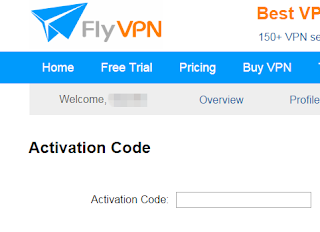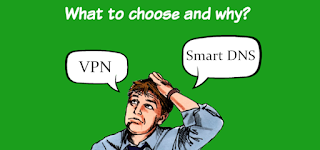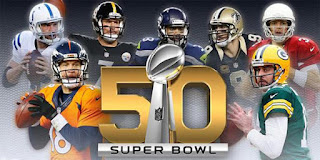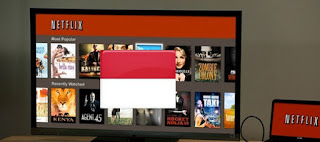How to unblock TVpad channels
In order to fix TVpad and view TVpad channels again, there are two methods, change DNS or use a VPN service. First, let's show how to change DNS. You just have to go into the TVPad network settings and change the DNS server settings.
- Switch your LAN or Wifi network settings to Manual mode.
- Change the DNS server to: 49.213.10.163, or 146.0.227.36.
- Press OK.
- Turn off TVpad.
- Unplug the TVpad power cable and plug it back in.
- Power up the TVpad and enjoy!
If change the DNS doesn't work, you can use a VPN. To apply the fix it is relatively simple. All you need is download a VPN app for Android. FlyVPN gives a fast, reliable service in different countries, sharing free VPN IPs. Take advantage of 14 day free membership for Android users or Invitation Code on their Android VPN app to get free IPs. Have problems when use the app? Read on the following steps:
- After installed, run FlyVPN icon.
- Click "start to use", it will lead you to the register page.
- After register an account, you can use your account to have free test. If you are a new user, the system would auto give 14 days to your account.
- Connect to USA server. Or other servers you need. All the free servers are listed in the Free server list. To quick find the server, you can click the classified server list.